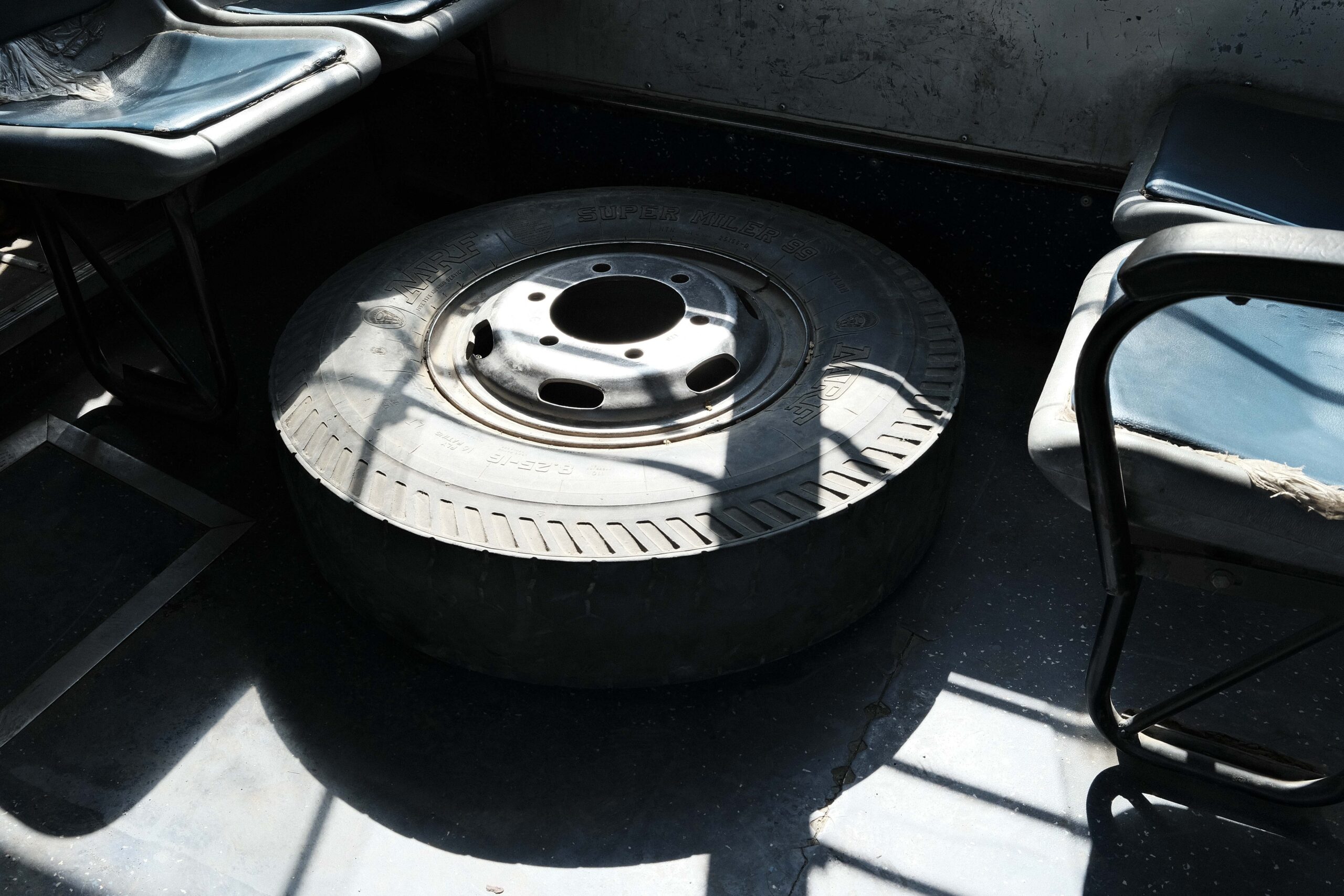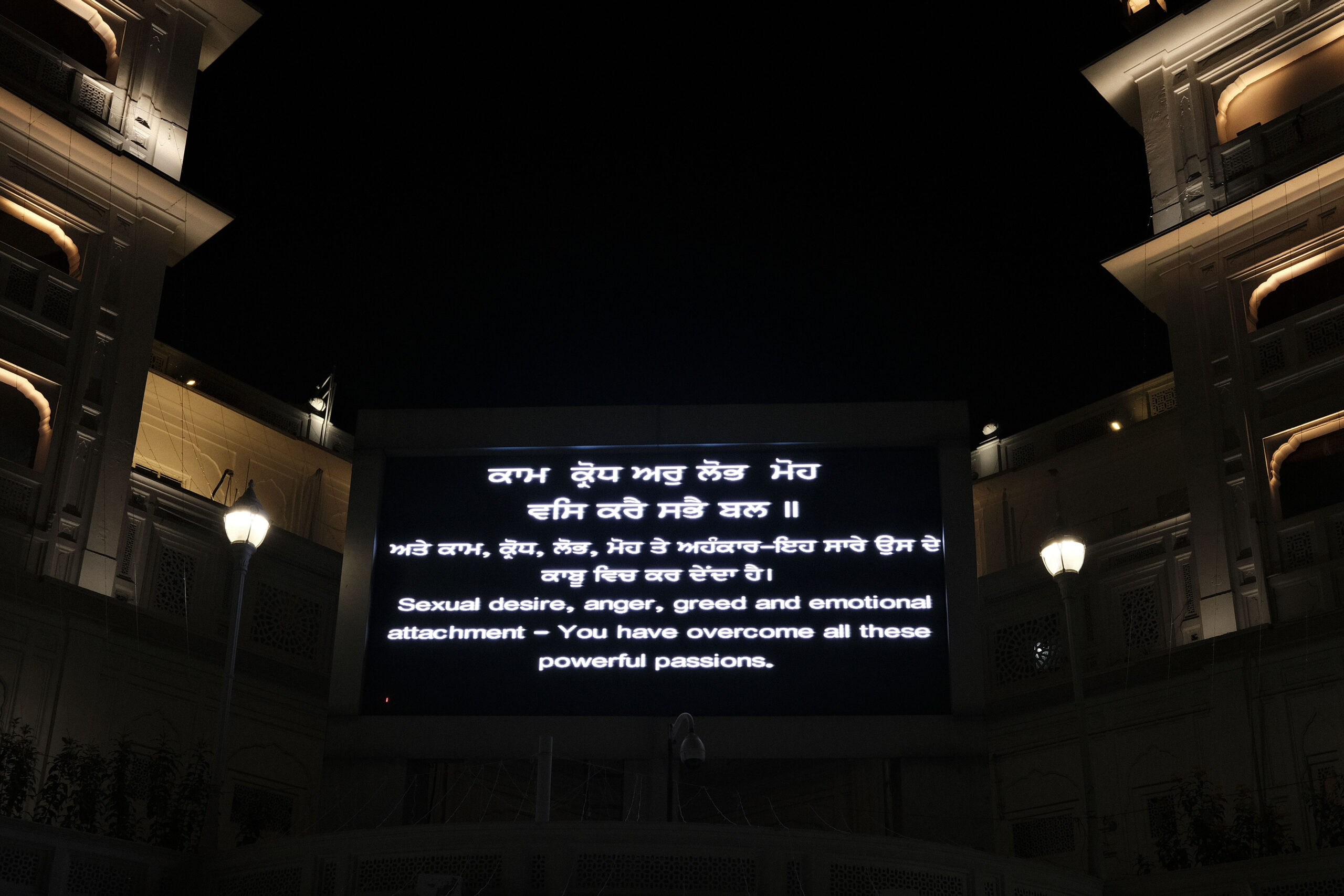Following my previous recipe CC-MMC, I have continued to work towards an ideal all-purpose documentary formula for my Classic Chrome slot. In the sample images, I travel from Rishikesh, a city near Dehradun in the Dehradun district of the Indian state Uttarakhand. And make my way to Amritsar, also known as Rāmdāspur and colloquially as Ambarsar, the second-largest city in the Indian state of Punjab after Ludhiana. Read on to see my custom Fujifilm Simulation Recipe: CC-MM.
Recipe Development
Little has changed in this recipe from its last iteration. All I have done is remove the chroming effects from the colours and blues, changing them from weak to off. I did this because I had noticed that the blue in the sky and on white outdoor surfaces was dipping too far in their luminance.
The recipe still maintains its moderately contrasting depth between the shadows and highlights and retains its punchier colour than the base classic chrome simulation. An aesthetic choice that may not be suitable for all shooting environments. However, shooting in flat colour profiles in India would be doing a disservice to the character and vibrancy of the country’s wonderfully abstract, colourfully weathered, architecture.
Positive Observations of Fujifilm Simulation Recipe: CC-MM
Firstly, and most importantly, the blue sky has been lifted to a more suitable luminance. No longer is it dipping too deep, causing the overall tone of the image to have a dramatic overtone. Moreover, the white surfaces are not a victim of reflecting the blue sky and maintaining a proportionate white balance.
Blues are typically the first colour I will drop if I decide to alter the colour of an image. So, removing them as best as possible in the camera means achieving the nicest results without the need to edit in post-processing programs such as Lightroom and Photoshop.
Moreover, due to the recipe’s already heightened colour setting, the reduction of colour chroming from the equation sends the images towards a more subtle documentary-style image. However, they remain strong enough to showcase the vibrancy of India.
Negative Observations of Fujifilm Simulation Recipe: CC-MM
After reviewing the images, my leading observation would be the overbearing depth of blacks in the shadows, especially on people’s faces. It isn’t so present in portraits taken in soft light. However, in direct light environments, it sometimes creates a dramatic effect on the images that aren’t always appropriate to the subject matter. As these are jpegs, lifting the shadows leads to unsatisfactory grainy results, especially when doing so on faces. And as these are the focal points of portraits, it can mean spoiling an image.
Another negative observation is that raising the colours also includes oranges. I understand Fujifilm cameras can’t alter colours individually (besides blue). However, I wish there was a function to reduce oranges in the JPEGs to limit an often over-saturated colour in all its profiles.
If the company has the technology to create a colour chrome FX blue, I wish it would also introduce something to control oranges. Hell, a full-colour spectrum would be ideal. But first, please release something to control oranges. Too often, my subjects look like Oompa Loompas from Charlie and the Chocolate Factory.
Fujifilm Simulation Recipe: CC-MM
- Film Simulation: Classic Chrome
- Grain Effect: Weak/Small
- Colour Chrome Effect: Off
- Colour Chrome FX Blue: Off
- White Balance: Auto R0, B0
- Dynamic Range: DR200
- Tone Curve: H+0.5, S+0.5
- Colour: +3
- Sharpness: +3
- High ISO NR: 0
- Clarity: +2
View the entire collection of Fujifilm recipes by clicking here.
Conclusion
Overall, the biggest flaw with the recipe is its overbearing shadows. The next iteration will include a reduction in the shadow curve. However, if you are after a deeper range of tonality with your JPEGs, this recipe could work for you. Remember, there is no right or wrong setting, and no single recipe is for all environments, sensibility and styles. If you like the images featured in this article, program these settings and take them for a spin. It could be your new favourite simulation.
As always, please include your thoughts, feelings and opinions about this Fujifilm Simulation Recipe in the comments section below. Your feedback will help me build settings more suited to the demands of my audience.