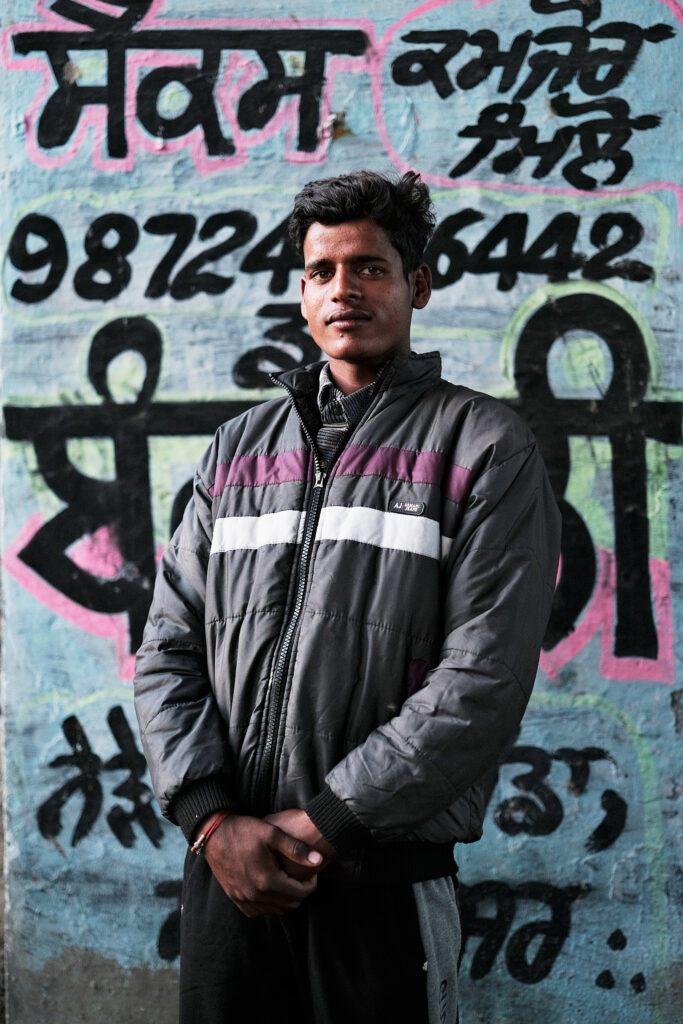Since recently focusing on developing several recipes for general documentary use, I have decided to introduce something more stylised. Inspired by Amritsar’s pastel aesthetic, I felt compelled to rework the beautiful Kodak Gold recipe I had made not long ago in Chennai. However, this time, I would revamp it to match the sensibilities of photographers with an eye for modern renders. In this Article I introduce the Fujifilm Simulation Recipe: CC-MKG (Classic Chrome Modern Kodak Gold).
Recipe Development
Developing this recipe was simple. Because I already had the Kodak Gold recipe to hand, all it took was to increase a few settings to achieve a more contemporary look and feel to the images. I did this by pushing the colour, sharpness and clarity. Other than this, settings relating to the recipe’s colour, which gives it the Gold aesthetic, were left unchanged.
Positive Observations of Fujifilm Simulation Recipe: CC-MKG
This recipe does what it set out to do. Give a more modern rendering to the Kodak gold recipe. It maintains its beautiful retro appeal and bestows character to the images through its unique white balance settings.
Despite the increased sharpness, colour and clarity, the images remain beautifully characteristic. Depending on your personal preferences, this may be preferable. I like the effect a good level of clarity brings to an image. Without overdoing it, of course.
Negative Observations of Fujifilm Simulation Recipe: CC-MKG
One drawback to this recipe is its inability to function in the dark and in indoor environments. Because the camera has a Kalvin level k5800, it is always programmed to shoot optimally outside in the light of day. You can easily select the auto white balance, or alter this setting when shooting indoors or in dimly lit environments. However, once changed, the images will lose their unique style. This side effect is especially detrimental when wanting to capture a set of images that conform to one another.
The biggest issue with this recipe is that the K setting is also applied to the RAW files, meaning it will be essential to colour-correct every image in post-processing. That is if you plan to edit your Raw files.
Fujifilm Simulation Recipe: CC-MKG
- Film Simulation: Classic Chrome
- Grain Effect: Weak/Small
- Colour Chrome Effect: Weak
- Colour Chrome FX Blue: Off
- White Balance: K5800 R-2, B4
- Dynamic Range: 200
- Tone Curve: H0 S1
- Colour: +2
- Sharpness: +2
- High ISO NR: 0
- Clarity: +2
View RXM’s entire collection of Fujifilm recipes by clicking here.
Conclusion
If you like the look of the Kodak Gold film stock and the imitation recipe created on this website but like images with a slightly more modern twist, this recipe could be the one for you. It does not come without its faults. When using the recipe, one must remain conscious of altering lighting conditions as these will change the images dramatically. However, with practice and experience, you will soon understand how to mould the recipe to your advantage. Moreover, by doing so, your understanding of your camera’s lighting settings will improve (not always using auto white balance).